
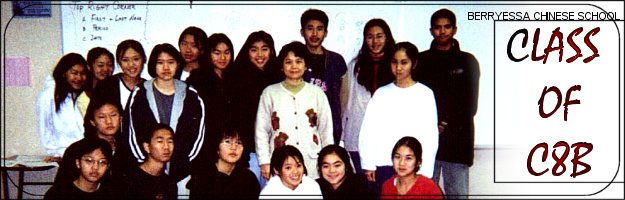
![]()
Welcome to the C8B yearbook webpage..
This webpage is dedicated to the 99-00 school year. Our class was very hard-working this year, and have
tried the most possible to bring you this webpage. We hope that you enjoy this webpage and have fun with
the pictures.
How to...
I can't see the sidebar, what's wrong?
You're probably using a lower version of Netscape or Explorer which doesn't support javascript. To get a
newer version (3.0 or above) of Netscape or Explorer, go to Microsoft's page here or go to Netscape's
page here, and download the newest versions of Internet Explorer or Netscape Navigator.
How do I browse through this webpage?
To the left is the menu where you can explore and browse each section. Click on each corresponding word
to go to that section.
How do I save pictures?
To save the pictures, click on the picture to expand it (make it bigger). Right-click on the picture and
choose "save as...". You will then choose the folder of your choice to save the picture in.